Search is based on keyword.
Ex: "Procedures"
Do not search with natural language
Ex: "How do I write a new procedure?"
Importing Cameras from Boujou
Nuke is shipped with a script called import_boujou.tcl, which lets you load in cameras created with Boujou.
To Import a Camera from Boujou:
| 1. | Save the Boujou camera solve as a .txt file. |
| 2. | In Nuke, click on a content menu button and select Script Editor. The Script Editor opens in the pane whose content menu you used. |
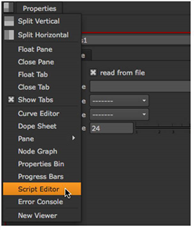
| 3. | In the input pane of the Script Editor (that is, the lower pane), enter nuke.tcl("import_boujou"). Click the Run the current script |
| 4. | In the File Browser that opens, navigate to the .txt file you saved in step 1. |
A Camera, a ScanlineRender, and a Group node are loaded into Nuke. The Group node contains cylinders to represent points from Boujou.
Tip: You can also open Nuke’s Boujou Text File Browser by doing the following:
1. Press x on the Node Graph to open the Nuke script command dialog.
2. In the dialog, check Tcl (if it’s not already checked).
3. In the command field, enter import_boujou.
4. Click OK.
These steps can be used to replace the first three steps in the above instructions.
Sorry you didn't find this helpful
Why wasn't this helpful? (check all that apply)
Thanks for taking time to give us feedback.