Search is based on keyword.
Ex: "Procedures"
Do not search with natural language
Ex: "How do I write a new procedure?"
Adding Notes to the Node Graph
Using the StickyNote node, you can add notes to the Node Graph. The notes can be any text or HTML mark-up. Usually, they are made as annotations to the elements in the node tree.
To Add a Note to the Node Graph
| 1. | Click on the part of the Node Graph where you want to add a note. |
| 2. | Select Other > StickyNote. A note box appears in the Node Graph. |
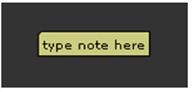
| 3. | In the StickyNote controls, enter your note in the label field. If you like, you can use HTML mark-up. For example, |
• to have a note appear in bold, you can use <b>my note</b>. This would appear as my note.
• to have a note appear in italics, you can use <i>my note</i>. This would appear as my note.
• to add an icon to your note, you can use <img src="Colorwheel.png"/>. This adds the Nuke color wheel icon. You can also use your own icons in the same way as long as you save them in your plug-in path directory. Most common image formats work, but we recommend using .png files.
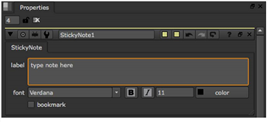
Sorry you didn't find this helpful
Why wasn't this helpful? (check all that apply)
Thanks for taking time to give us feedback.