Licensing Katana
About Licenses
To use Katana, you need a valid floating license and a server running the Foundry Licensing Tools (FLT). Katana uses RLM licensing, and the default local RLM location is:
/usr/local/foundry/RLM
Floating Licenses -also known as counted licenses - enable one of our products to work on any networked client machine. The floating license should only be installed on the server machine and is locked to a unique number on that server. Floating licenses often declare a port number on the server line. You also need to install the Foundry License Tools (FLT) on the server machine to manage the floating licenses and hand them out to the client machines. The FLT is freely available to download from our website.
Setting up the Floating License Server
All the tools necessary for setting up a license server are included with the Foundry Licensing Tools (FLT). The latest version can be downloaded at
https://www.foundry.com/licensing
You should use the Foundry License Utility (FLU) to install the floating license on the server machine. When you install the floating license on the server, the FLU provides information on how to point client machines to your server.
The FLU is included with the FLT install but you can also download a copy from https://www.foundry.com/licensing
Note: Although Katana is only available for Linux, you can install the license server software on Mac, Windows , or Linux. See the license server system requirements for its own supported operating systems.
Setting up the License on the Client Machine
Once the license server is up and running, you must point your client machines towards the license server using the details given when the floating license was installed. You can either use the Foundry License Utility (FLU) to create a client license or you can manually set the environment variable foundry_LICENSE to point to the server. The correct syntax for the environment variable is <PORT_ID>@<SERVER_NAME>. For instance: foundry_LICENSE=4101@our_license_server.
Further Information
Please see our website for more information about licensing: