USD Text View
When selecting a node, the USD Text View tab displays the USD code of the composed stage up to that node.
To view it, go to Tabs > USD Text View.
When you select the Mode dropdown, there are three viewing options, depending on what context you want to look at the node.
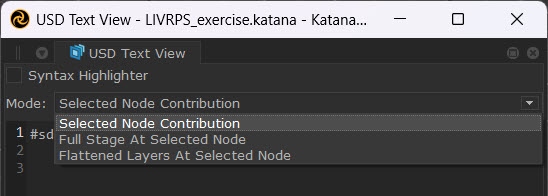
• Selected Node Contribution - This option will display only the contributions of the node selected in the Node Graph, excluding any description from upstream nodes.
• Full Stage At Selected Node - This option will display the entire scene description going up to the selected node, including information from upstream nodes.
• Flattened Layers at Selected Node - This option will display the incoming stage as flattened layers rather than the fully composed output. This will retain composition arcs in the text view, but apply sublayers.
This example shows the differences between these three Modes.
Tip: Use the Syntax Highlighter checkbox above to turn syntax highlighting on or off. 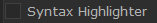
This is disabled by default, to improve the performance of the tab. However, turning highlighting on can help with easily identifying the elements of the code and help you identify issues.