Collections in the Scene Explorer
There is now a panel above the scene graphs, showing the Collections in the project. This is collapsed by default.
Use the three selection buttons at the top of the Scene Explorer tab to display or hide the USD Scene Graph, or/and the Katana Scene Graph, or/and the Collections Panel.
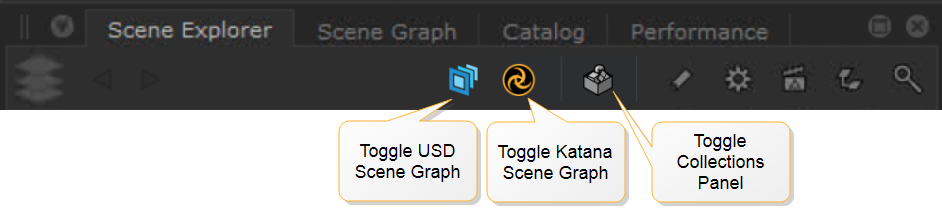
If a panel is hidden, its icon is greyed-out.
The Collections Panel is split into Katana and USD sections. Hiding the Katana or USD section of the main Scene Explorer tab by clicking the USD Scene Graph and Katana Scene Graph toggle buttons also causes the respective section of the Collections panel to hide.
Collections Panel
Expression mode collections set by a membership expression appear in the Collections Panel with the  icon:
icon:
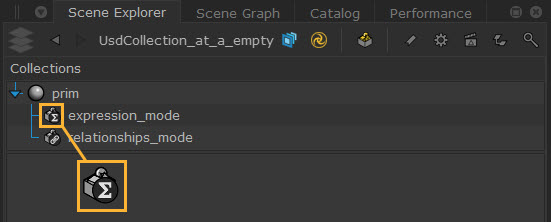
Relationship mode collections set by specifying includes/excludes appear in the Collections Panel with the  icon:
icon:
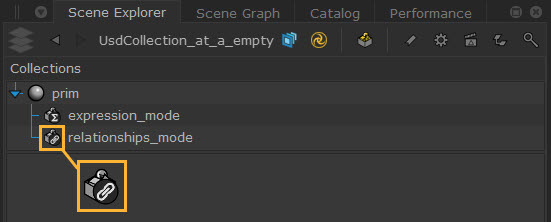
Using the Collections Working Set
The Collections working set shows which locations have a collection on them.
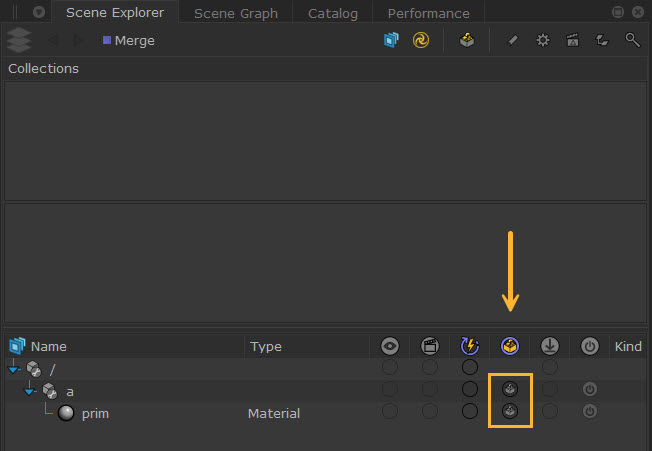
• To view which collections are available, click the Collection icon  next to a location in the Collections working set column. Once selected, the collection is displayed in the Collections panel above.
next to a location in the Collections working set column. Once selected, the collection is displayed in the Collections panel above.
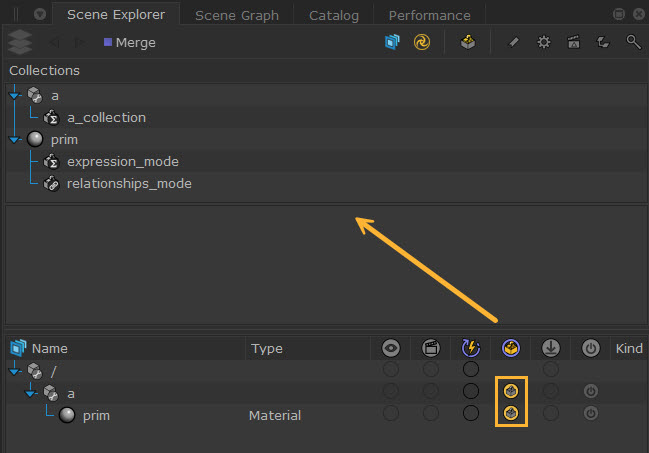
• Any selected collection in the working set can also be saved as a bookmark.
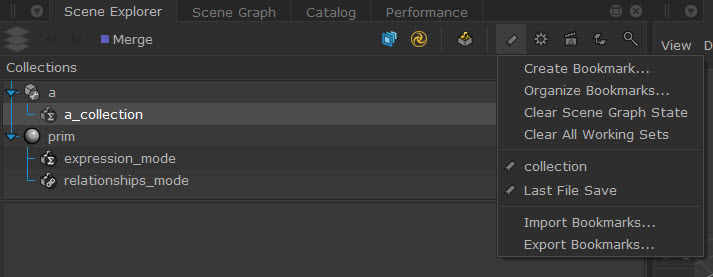
Selecting and Showing Collections
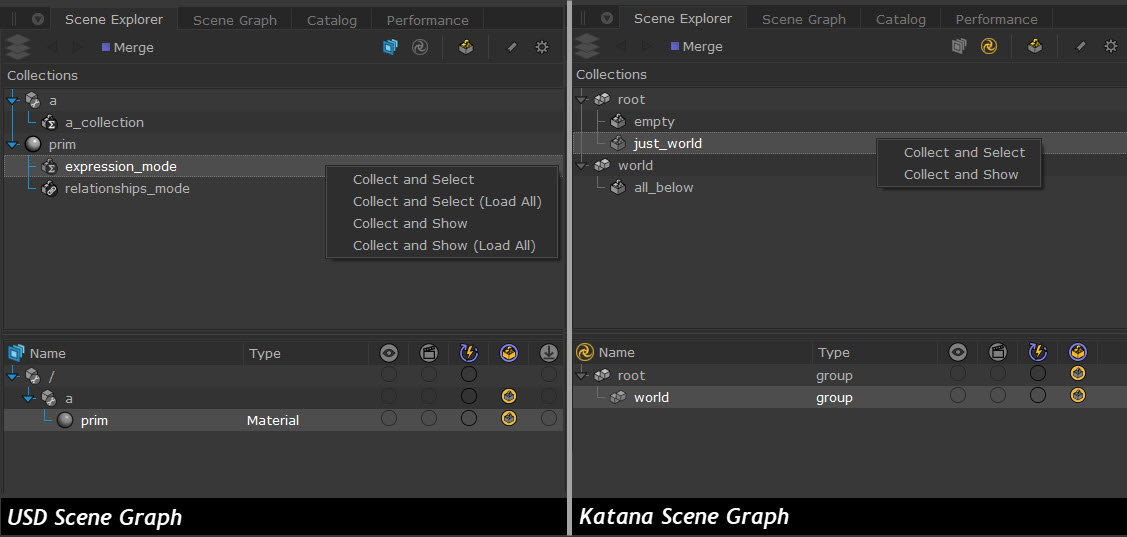
• Right click on a collection in the Collections panel and choose Collect and Select - this expands the branches and automatically selects them in the Scene Explorer.
• Right click on a collection in the Collections panel and choose Collect and Show - this displays all the paths contributing to that collection in a new window.
Only applicable for USD Collections
• Right click on a USD collection and choose Collect and Select (Load All) - this loads its Payloads while expanding the branches and automatically selects them in the Scene Explorer.
• Right click on a collection and choose Collect and Show (Load All) - this loads its Payloads while displays all the paths contributing to that collection in a new window.
For more about Collections, see Pattern-Based Collections with USD.