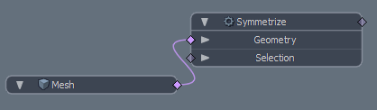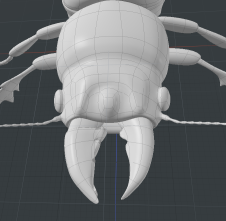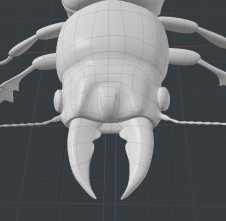Symmetrize
The Symmetrize procedural mesh operation deletes half of the mesh and mirrors the opposite half in its place. This is useful when you accidentally lose symmetry by editing one side with Symmetry off.
Note: For more information, see Applying Precision .
You can find Symmetrize in the Mesh Ops tab on the right-side of the Model and Setup layouts.
To apply Symmetrize to a mesh:
| 1. | In the Mesh Ops tab, click Add Operator. |
| 2. | Navigate to Mesh Operations > Polygon > Symmetrize or type its name in the search bar at the top of the window, then double-click Symmetrize to add it to the Mesh Operations list. |
Note: In the Mesh Operations list, place the Symmetrize mesh operation above the mesh you want to modify.
When added to the list, Symmetrize automatically copies the positive half of the selected mesh over the negative half. You can reverse the direction and edit other settings in the mesh operation's Properties tab.
|
|
|
|
Before applying Symmetrize: |
After applying Symmetrize: |
The Symmetrize mesh operation requires the following inputs:
• Geometry - This lists any geometry that is affected by the tool. Meshes are connected automatically if they are below the tool in the Mesh Operations list. You can connect additional meshes by clicking (Add Geometry).
• Selection - Allows you to select the elements to which you want to apply the tool.
Symmetrize Properties
Symmetrize has the following options:
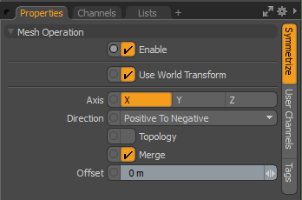
|
Symmetrize |
|
|---|---|
|
Enable |
Activates/deactivates the operation. |
|
Use World Transform |
When enabled, the mesh operation maintains the world transforms on the input layer, transforming any geometry inputs by the transform matrix of the input item. |
|
Axis |
Defines the axis along which to symmetrize. |
|
Direction |
Specifies the direction of the operation. The following options are available: • Positive To Negative: Delete polygons on the negative side and mirror the remaining polygons on the positive side. • Negative To Positive: Delete polygons on the positive side and mirror the remaining polygons on the negative side. |
|
Topology |
Mirrors vertex positions for topologically symmetrical vertex pairs. This does not remove half side polygons, but it moves symmetrical vertex positions based on polygon connectivity. |
|
Merge |
When enabled, merges vertices on symmetry center. Note: Merge does not work when Topology is enabled. |
|
Offset |
Offset distance of the center along the symmetry axis. |
Symmetrize in the Schematic
The Symmetrize node requires the same inputs as the procedural version.