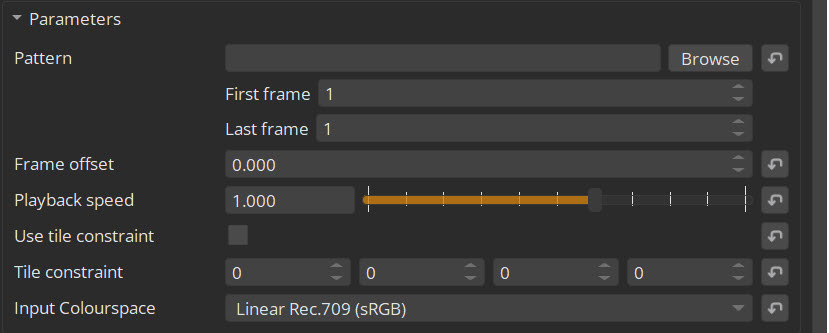OCIO Color Management
Nuke Stage uses OpenColorIO for color management. All of the color transforms in Nuke Stage,are defined in OCIO config files. This includes those shipped with the application, as well as custom colorspaces.
General OCIO Settings
The general OCIO settings can be accessed from Project Graph > Hardware > OCIO.
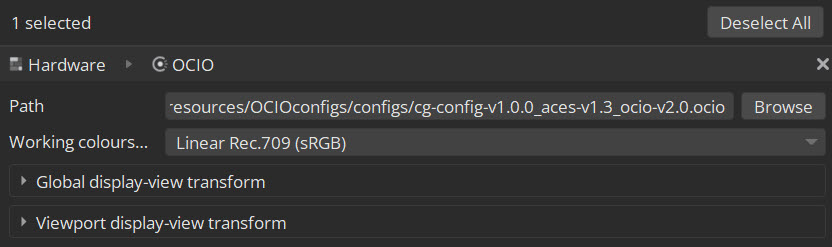
• Path - allows you to select a local OCIO file to use throughout the project, although Nuke Stage provides a default file.
• Working colorspace - defines the working colorspace for the project, which is the space Nuke Stage uses internally.
• Global display-view transform - defines the default display-view transform for all displays (RenderNode outputs and viewports).
• Viewport display-view transform - enables you to define a different transform for the NukeStage Editor viewport. The selected transform will change to the selected OCIO space from the current project’s working colorspace.
Further information about each option can be found at OCIO Controls.
Output Mapping Transforms
The Global display-view transform defines the default OCIO transform for all output displays. These can be overridden individually in Hardware > Displays > Output Mapping.
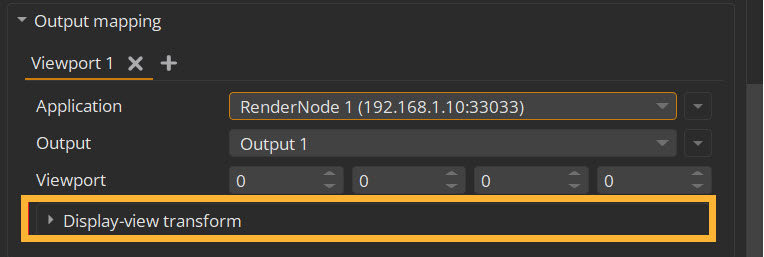
Read Node Transforms
Any Read node in Nuke Stage defines the Input Colourspace. This should be changed to be the colorspace the input sequence was authored in. The Read node will then convert the sequence to use the project working colorspace (if the two transforms are different).