What's New in Nuke Stage 1.0
Networking
-
Connect to RenderNodes for use in a virtual production setup.
-
Launch and control remote applications through the Launcher application.
-
Live control of RenderNodes using a centralized Relay application.
-
View live debug data from RenderNodes using Network panel.
Output Mapping
-
Create output windows for each RenderNode.
-
Create or import display meshes to represent physical LED walls.
-
Map displays to outputs.
Camera Tracking
-
Create cameras to represent physical cameras on-set (inner cameras) or for background lighting (outer cameras).
-
Connect cameras to tracking systems like Vicon, MoSys or FreeD.
Color Management
-
Like Nuke, Nuke Stage uses OpenColorIO for color management.
-
OCIO nodes including transforms, LUT and CDL support.
-
Support for HDR images.
-
All the color transforms in Nuke Stage are defined in OCIO config files.
-
A project working colorspace can be defined.
-
Read nodes can define the input colorspace.
-
Transforms can be applied to individual outputs if there is a camera to wall transforms from tools like OpenVPCal.
Node Graph
-
Node graphs can be used to add images and effects to cameras, displays, and USD primitives.
-
The majority of nodes match Nuke’s nodes in parameters and result. There are a small number of specialized Nuke Stage nodes.
-
Every node is built using GLSL shaders to maximize performance.
-
Custom node for creating GLSL nodes.
Overrides
-
The output from node graphs can be used to override a different aspect of the project.
-
Texture overrides can add images of effects to any texture within a USD material in the loaded scene.
-
Camera overrides can add images or effects to the render from any camera within the project.
-
Display overrides can add images or effects directly to physical displays
Sequencer
-
The Nuke Stage sequencer allows users to sequence and keyframe parameters from nodes within any node graph. When a node graph is created, a sequence mirroring the graph is automatically created.
-
You can also sequence images, allowing users to edit and structure content from a Read node. Image clips can be retimed, repeated, trimmed or retargeted.
-
The sequencer has a built-in curve editor for visualizing and editing keyframes.
-
The sequencer uses cues to jump within a sequence.
Grade Panel
-
Grade node parameters can be edited directly in node graph or via Grade Panel.
-
Panel is a quick and easy way of grading all grade nodes within a project.
-
Allows control of Lift, Gamma and Gain in three different color models.
USD Loading and Editing
-
Nuke Stage uses USD as its 3D format.
-
Nuke Stage can load USD files created from other DCCs.
-
A custom Nuke group node is downloadable to export USD content and images that is optimized for Nuke Stage.
-
Basic USD primitives (cards, spheres etc.) can be created in Nuke Stage for applying content onto.
-
USD primitives can also be transformed within a scene in Nuke Stage.
Hydra Renderer
-
Like Nuke, Nuke Stage uses a Hydra renderer.
-
For this version, hdStorm is the only available renderer.