Nuke Stage Environment Variables
The following table lists the environment variables Nuke Stage recognizes.
|
Environment Variable |
Description |
|
NUKESTAGE_LOG_LEVEL |
Lowest level of logging that should be output. Options: • Trace • Debug • Info • Success • Warn • Error • none Default: info |
| NUKESTAGE_IMAGECACHE_CAPACITY |
Amount of system memory to dedicate to the image loading cache. Floating point number >0. • If in (0,1) taken as a fraction of total memory, e.g. 0.6 means use 60% of memory max. • If >=1, taken as an absolute amount in GiB, e.g. 27.5 means use 27.5 GiB of memory max. Note: These are maximums, the cache may use less if it doesn't need the full amount. Default is 0.8 in RenderNode, 0.3 in Editor. |
| NUKESTAGE_PYTHON_INITSCRIPT | A path to a Python script to run when the Editor starts. Defaults to empty, i.e. no script. |
| NUKESTAGE_SAFE_MODE |
When enabled, the following things are disabled: • Loading of user preferences. • Loading of a custom stylesheet via --theme on the command line. • Loading of a custom workspace list file, either from preferences or via --workspaces on the command line. • Loading of any recent file lists (projects, workspace lists, Launcher configs). • Loading of a Python init script. Note: You can also run safe mode by running --safe-mode in the command line. |
| Advanced Variables | |
| NUKESTAGE_SPLASHSCREEN_IMAGE | A path to a custom image to use for the splash screen. |
| NUKESTAGE_VIEWPORT_TOPOLOGIES_FILE | A path to custom config file to use for viewport topology options. Default is <builddir>/bin/resources/workspaces/DefaultViewports.json |
| NUKESTAGE_NO_CRASH_DUMPS | Set =1 to not save minidumps in the event of a crash. |