Timecode Source
Within the hardware settings there are also options for timecode source at Project Graph > Hardware > Timecode source. This section is where you set your project Framerate.
Internal Clock Source
This will use the machine's built-in clock as the timecode source instead of relying on an external source. It's set by default to 24 frames a second.
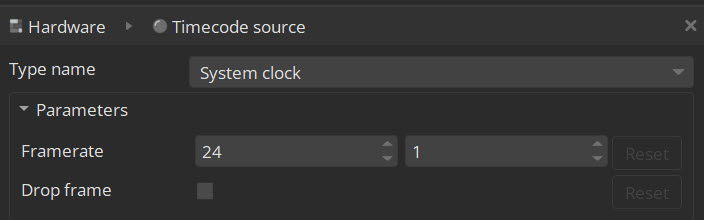
Blackmagic Timecode Source
Nuke Stage can receive timecode from a Blackmagic card. To use this you must have a Blackmagic card (e.g. decklink) installed on your Relay machine, and have an incoming feed to that card which contains a timecode.
Within the Nuke Stage Editor, ensure you are connected to the Relay. If you are not connected, timecode will not be received.
To configure Timecode:
| 1. | Go to Project Graph > Hardware > Timecode source. |
| 2. | Set the Type Name property to Blackmagic. |
| 3. | The Source Id property refers to the index of the Blackmagic cards within the Relay machine. If there is only one card installed then set the index to 0. |
To receive timecode from the device, the chosen parameters must match the input to the Blackmagic card. The current input can be checked through the Blackmagic Desktop Video Setup application.
For example, if an input has the format 1080i50, the selected Framerate should be 24, the Resolution HD1080 and the Standard should be Interlaced. The Timecode Format can usually be left at Auto, but it can also be set explicitly if needed.
If the parameters don’t match, you will see a 0 timecode in the RF (Reference Timecode) field in the bottom right of the Editor. However once the parameters match the input, you should see the timecode come through in the same RF field.
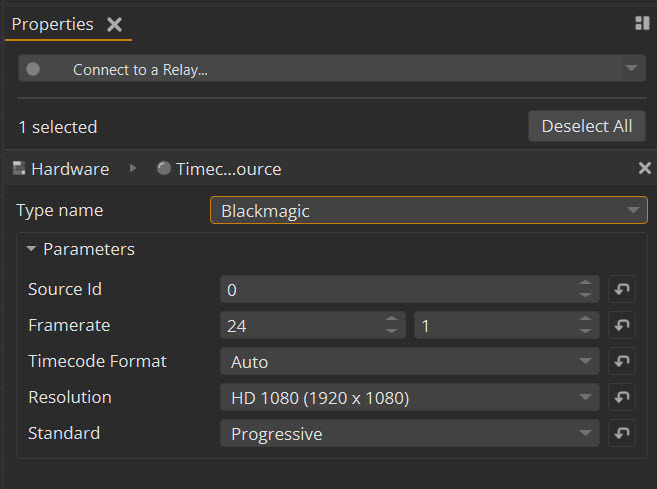
Further information about each option can be found at Timecode source Controls.