Release Notes for Nuke and Hiero 15.1v9
Release Date
24 July 2025
Feature Enhancements
File Import
- ID 198739 - It's now possible to force a command line render to use localized files with the --use-local-file-cache flag.
Bug Fixes
File Format and SDK updates
- ID 524274 - Nuke Studio now updates the colour transforms correctly for ARRI Alexa 35 footage when changing the arri_colorspace knob.
3D
-
ID 600411 - Zooming in, rotating and panning in the 3D Viewer to view a PositionToPoints and/or Card nodes no longer results in a crash.
-
ID 600502 - Nuke can now be imported as a Python module in an external Python installation when using USG_SHIMLIB_PATH
BlinkScript
- ID 594763 - BlinkScript now creates the correct variable type when mixing float2 and int with GPU acceleration enabled.
CaraVR
- ID 476365 - C_Stitcher now renders correctly with "Use GPU if available" enabled.
Colorspace
- ID 599659 - Colorspaces are now set correctly when rendering certain scripts in Terminal mode.
Exporting
-
ID 598868 - Transcode exports no longer fail if the first frame in a clip's range is missing.
-
ID 599224 - A comp container's timecode no longer changes when a Nuke script is saved with the playhead on different frames.
File Import
-
ID 587586 - Exporting an ARRI MXF file as an EXR sequence no longer results in incorrect arri/optics/lens_state metadata values.
-
ID 591666 - The AddTimeCode node now correctly uses the "get FPS from metadata" knob when setting the start time code.
Indie
- ID 491572 - The correct message is now returned in Nuke Indie when reaching the 10-node Python limit.
Installation and Licensing
- ID 547412 - A message prompt should no longer appear when using the /passive command line flag with uninstaller.bat.
Localization
-
ID 597039 - The Localization Policy preference now correctly applies to the Timeline environment in Nuke Studio/Hiero.
-
ID 599431 - Localized Clips in Nuke Studio/Hiero now default to their original file path if the localized file cannot be found.
Logging
- ID 155804 - Nuke no longer produces a runtime error when cancelling Save Comp, Save Comp As, or Open Comp operations.
Metadata
- ID 599839 - Tag metadata keys added via the Python API are now validated and an error will be returned if the key contains additional "." characters.
Miscellaneous
- ID 519790 - The SmartVector ToolSet example Nuke script no longer errors when opening.
Node
- ID 494712 - The Swap Input/Output button on the SphericalTransform node now functions correctly and no error is returned.
Node Graph
- ID 599700 - Nuke no longer crashes when clicking Edit > Node > Use as Input Process, and the selected node is correctly used as the Input Process.
Python
-
ID 247481 - The Clip Reformat knob and Viewer now update immediately when calling the Python method 'reformatState().setType()'.
-
ID 569271 - The Python documentation has been updated to reflect the correct behaviour of 'hiero.core.Timecode.stringToTime()'.
-
ID 573244 - The Hiero Python API documentation no longer mentions the deprecated HIERO_PLUGIN_PATH environment variable
Soft Effects/Transitions
- ID 598721 - Knob handles for a Gizmo Soft Effect that contains a BlinkScript node are no longer offset when changing the zoom level in the Viewer.
Timeline
-
ID 548651 - Audio from elsewhere in a sequence can no longer be heard when disabling/enabling a video track during playback.
-
ID 602285 - Nuke Studio/Hiero no longer crashes when getting the metadata from a Python Tag object that had not been attached to a sequence type. Also corrected the documentation for `hiero.core.Tag().metadata()` to describe the returned value as the Tag's metadata.
Viewer
- ID 597866 - Opening the properties of any node with a Viewer Toolbar no longer causes the image to shift to the right.
ZDefocus
- ID 355791 - There is no longer an incorrect pixel extension on images when a ZDefocus node is applied with certain knob values.
Known Issues
Group View
-
ID 573822 - When creating a Group inside a Group in the new Group View, Nuke automatically switches to a new tab for the first group, which is undesirable with the new Group View feature.
-
ID 574009 - Bookmarked nodes in an open Group View are framed with an offset when jumping to those bookmarks.
-
ID 582726 - Expression and clone link indications disappear when the respective node/s are added to a group
Rotopaint
- ID 565896 - Painting equal number of strokes on left and right viewer makes some strokes invisible in the viewer
3D
-
ID 563587 - Scene not updating when 'Inverse Selection' checkbox is ticked on the 'GeoIsolate' node
-
ID 563625 - Mouse selection not working on action options list after right clicking on groups in ReadGeo pop up - Classic 3D system
-
ID 572604 - 3D Viewer Downrez crash with some textured scenes
-
ID 577433 - SetAuthorMode works differently in GUI and terminal
-
ID 579501 - Timeoffset correctly affects connected animating textures
-
ID 598783 - Child geometry doesn't update position in the Viewer when the parent is transformed
BlinkScript
- ID 602582 - Nuke can create scripts which cannot be opened when certain BlinkScript nodes that use abs functions are present
Color
- ID 580590 - Rec.2100-HLG - Display/Raw view transform changes viewer colorspace on playback
File Formats
- ID 587613 - Small resolution ProRes files are not read in in the correct colour
File Import
- ID 573890 - Resaving script with offline media and reopening it throws errors
MacOS
- ID 575080 - Users who have upgraded to Sonoma may encounter an issue when launching Nuke, where licenses display an error. To resolve this issue, we recommend upgrading to Sonoma 14.5 or higher.
Node Graph
- ID 596653 - Nuke script fails to render, due to nodes that are not connected the Write node
OpenAssetIO
-
ID 575828 - R3D_CDL support appears to crash assetized scripts
-
ID 579556 - Assetisation of asset has a misleading error, should be a 'file not found' error
-
ID 581156 - FrameRanged traits highlighting still present despite being overridden in the node (Copy/Paste)
Timeline
-
ID 569072 - Adjusting a track tag 'start' point to 0 causes the icon to disappear
-
ID 572744 - Viewer Toolbar overflow menu displays last selected compare option, rather than what is shown when the menu is extended
-
ID 582437 - Adding soft effect whilst timeline disk is caching will stop the process overall
-
ID 600999 - The kSelectionChanged event always triggers when selecting TrackItems
-
ID 602154 - Timeline editing track selection tools don't work if the clip is auto/soft selected
Qualified Operating Systems
- Nuke 15.0 and later support Apple's silicon hardware.
-
macOS Ventura (13.x), or macOS Sonoma (14.x)
For more information on Foundry products and supported macOS versions, see Foundry Knowledge Base article
Q100592. -
Windows 10 (64-bit) or Windows 11 (64-bit)
-
Linux Rocky 9.0 (64-bit)
Nuke requires libnuma to run under Linux distributions, the library is required by the Nablet H264 Codec SDK.
The currently supported version of VFX Reference Platform includes library versions that are only compatible with Rocky 9.0.
Other operating systems may work, but have not been fully tested.
Requirements for Nuke's GPU Acceleration
If you want to enable Nuke to calculate certain nodes using the GPU, there are some additional requirements.
NVIDIA
An NVIDIA GPU with graphics drivers capable of running CUDA 11.8, or above. A list of the compute capabilities of NVIDIA GPUs is available at https://developer.nvidia.com/cuda-gpus
The compute capability is a property of the GPU hardware and can't be altered by a software update.
With graphics drivers capable of running CUDA 11.8, or above. On Windows and Linux, CUDA graphics drivers are bundled with the regular drivers for your NVIDIA GPU. Driver versions 522.06 (Windows) and 520.61.05 (Linux), or above are required. See https://www.nvidia.com/Download/Find.aspx for more information on compatible drivers.
We recommend using the latest graphics drivers, where possible, regardless of operating system.
AMD
Bitwise equality between GPU and CPU holds in most cases, but for some operations there are limitations to the accuracy possible with this configuration.
-
On Windows and Linux, an AMD GPU from the following list:
Other AMD GPUs may work, but have not been fully tested.
- AMD Radeon PRO W7900
-
AMD Radeon PRO W6600
-
AMD Radeon PRO W6800
-
AMD Radeon Pro W5700
-
AMD Radeon RX 6800 XT
For information on the recommended driver for each GPU, see https://www.amd.com/en/support
-
On Mac, integrated AMD GPUs are supported on the following Intel CPU Macs:
- Any late 2013 Mac Pro onward (including 2019 Mac Pro),
- Mid-2015 MacBook Pros onward, and
- Late 2017 iMac Pros onward.
All supported Mac Pros include a multi-GPU support option, where applicable. Bitwise equality between GPU and CPU holds in most cases, but for some operations, there are limitations to the accuracy possible with this configuration.
Although AMD GPUs are enabled on other Mac models, they are not officially supported and used at your own risk.
Multi-GPU Processing
Nuke's GPU support includes an Enable multi-GPU support option. When enabled in the preferences, GPU processing is shared between the available GPUs for extra processing speed.
Multi-GPU processing is only available for identical GPUs in the same machine. For example, two NVIDIA GeForce GTX 1080s or two AMD Radeon™ Pro WX 9100s.
GPU Requirements for the Machine Learning Toolset
Training using the CopyCat node requires an NVIDIA GPU, with compute capability 3.5 or above; or MacOS Apple silicon integrated GPUs.
If an appropriate GPU is not available, Inference and other machine learning plug-ins can run on the CPU with significantly degraded performance.
Developer Notes
As Nuke develops, we sometimes have to make changes to the API and ABI under the hood. We try to keep these changes to a minimum and only for certain releases, but from time to time API and ABI compatibility is not guaranteed. See the following table for the situations when you may have to recompile your plug-ins and/or make changes to the source code.
| Release Type | Example | Compatibility | Recompile | Rewrite |
|---|---|---|---|---|
| Version | 14.0v1 to 14.0v2 | API and ABI | ||
| Point | 14.0v1 to 14.1v1 | API | ⬤ | |
| Major | 14.0v1 to 15.0v1 | - | ⬤ | ⬤ |
Additionally, node Class() names occasionally change between major releases. While these changes do not affect legacy scripts, you may not get the results you were expecting if a node class has been modified. The toolbars.py file, used to create Nuke's node toolbar, contains all the current node class names and is located in <install_directory>/plugins/nukescripts/ for reference.
As an example, between Nuke 13 and Nuke 14, the Axis node Class() changed from Axis3 to Axis4. In the toolbars.py file for the two releases, the entries for the Axis node appear as follows:
m3Dclassic.addCommand(
"Axis",
"nuke.createNode(\"Axis3\")",
icon="Axis.png",
tag=MenuItemTag.Classic,
node="Axis3",
tagTarget=MenuItemTagTargetFlag.TabMenu)
m3D.addCommand(
"Axis",
"nuke.createNode(\"Axis4\")",
icon="Axis_3D.png",
tag=MenuItemTag.Beta, node="Axis4")